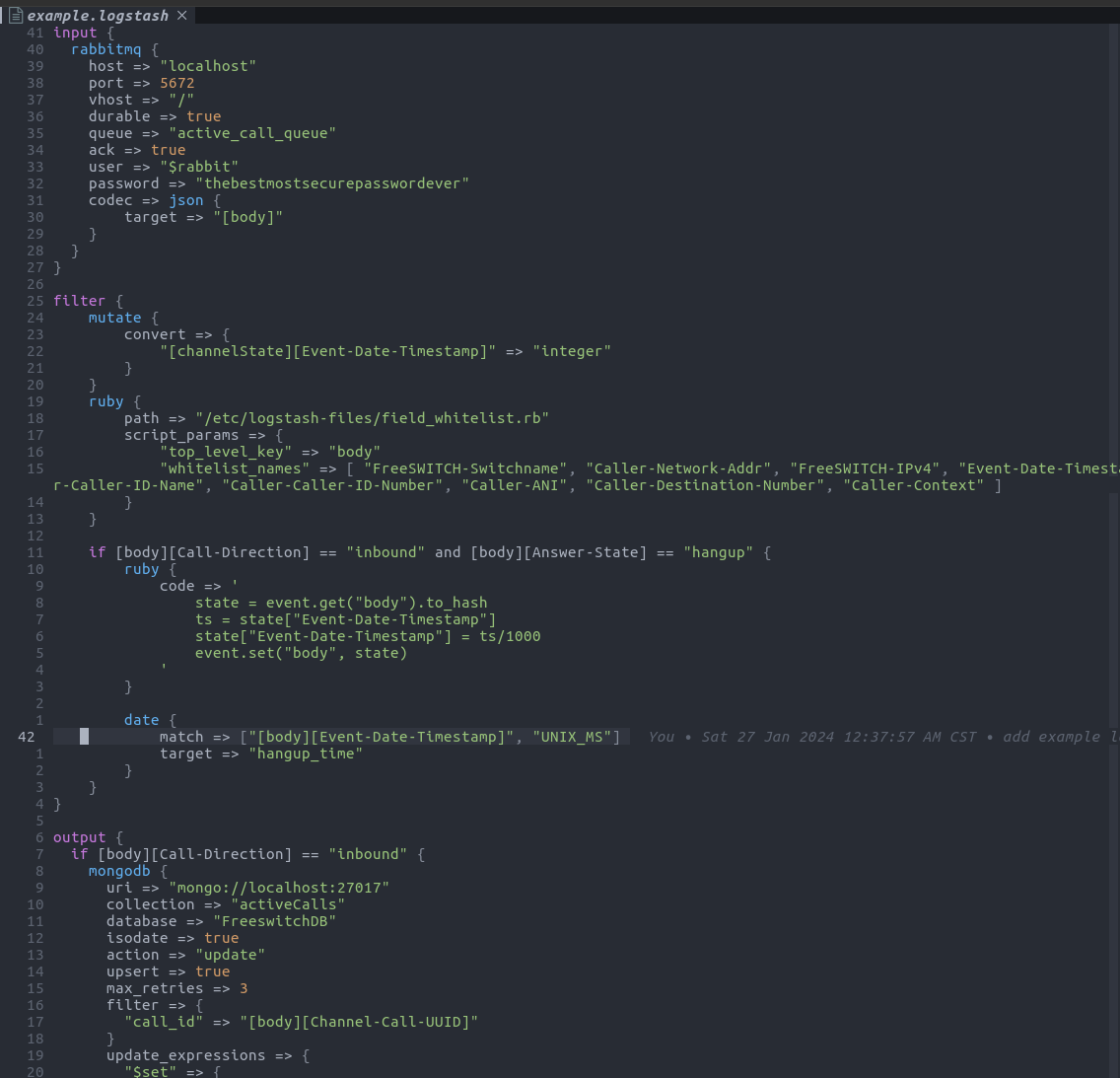2.4 KiB
Tree Sitter Logstash
This is an implementation of the treetop logstash grammar for tree-sitter.
Notes
- There are differences between treetop and tree-sitter. I have done my best to match tree top, however deviations may exist
- This is good enough for syntax highlighting, I am working on using this as a config validator
- nvim-treesitter expects a unqiue-ish filename, so unlike the logstash standard, this project expects logstash pipelines to have the .logastash file extension
Example
What highlighting of tests/example.logstash looks like
Neovim
nvim-treesitter has great instructions. Below is a walkthrough of their intrsuctions, but focused on tree-sitter-logstash
First clone the repo into a directory that can be referenced by neovim
mkdir -p ~/some/path
cd ~/some/path
git clone https://git.preston-baxter.com/Preston_PLB/tree-sitter-logstash.git
Add this to wherever you configure your nvim. I would recomend placing this where you load nvim-treesitter. In your lazy config for example.
Creating a file in the after/ direcrtory is also fine.
local parser_config = require "nvim-treesitter.parsers".get_parser_configs()
parser_config.logstash = {
install_info = {
url = "~/some/path/tree-sitter-logstash",
files = {"src/parser.c"}, -- note that some parsers also require src/scanner.c or src/scanner.cc
branch = "master",
},
}
vim.filetype.add({
extension = {
logstash = "logstash"
}
})
vim.treesitter.language.register("logstash", "logstash")
The block above tells nvim-treesitter where to find the logstash parser, defines the logstash file type, and registers that filetype to a treesitter parser
In vim now run
:TSInstall logstah
This will load the logstash parser into neovim. Now you need to link the syntax highlighting file to a place where neovim can find it.(See this for why)
mkdir -p ~/.config/nvim/queries/logstash
ln -s ~/some/path/queries/highlights.scm ~/.config/nvim/queries/logstash/highlights.scm
~/.config/nvim/queries/logstash/ can be replaced with any queries/logstash path in a nvim runtime directory
Now that all that is done. Load up neovim and open a logstash file